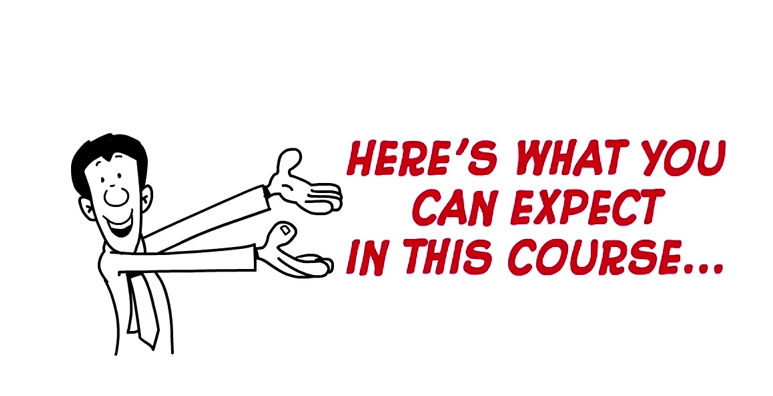Sales Page: Click Here
Price: $25
Download Size: 409.2MB
Direct Download Link: (No Ads, No Waiting Time, No Capcha)
![]() This content is for members only.
This content is for members only.
Product Description:
Explaindio 2.0 has some great new features but it’s just not as simple and easy to dive in as Explaindio 1 was. In this Explaindio for Professional course I focus on showing you how to leverage Explaindio 2.0’s expanded features to generate professional results. My focus in this course is NOT to teach you every aspect of Expliandio 2.0! Instead I focus on showing you how to generate high quality real world professional results quickly and easily. Every technique covered in this course is focused on helping you to minimize the time it takes you to utilize Explaindio 2.0 to create pro quality videos for your business. Each technique is based on real world scenerios and the examples are demonstrated with high quality art and animations. Many of the techniques come with art and animations that you are free to use in your personal and corporate videos royalty free!
Don’t let the words “For Professionals” throw you of. This isn’t a beginner’s course, but it’s not necessarily and “advanced” course either. Explaindio is accessible and VERY usable to hard core, career video professionals AND people new to online video production. When I say “For Professionals” — what I mean is that it’s for anyone who wants to get real world professional results quickly and easily (because every professional has limited time). Lastly there are NO OTOs for this course!
In the Explaindio for Professional course you’ll learn:
- How to create lower or upper thirds with any animation
- How to create animated overlays on videos
- Creating video underlay effects
- Working with animated fonts
- Building complex custom scenes on the canvas
- Techniques for customizing slides
- Customizing slides with custom art and characters
- How to organize your slides and SVG files
- How to organize your favorite slides
- How to create templates
- Tips for importing fonts and working with imported fonts
- How to create custom animated infographic videos
- Creating your own slides overview
- Video compositing tips
- Techniques for editing custom scenes
- Tips for creating professional looking whiteboard videos
- Creatng whiteboard infographic charts
- Creating flat graphic art for Explaindio for free with Easy Vector Editor
- Over 200 Mb of royalty free slides, art, and animations (personal & commercial rights included)
- 2.5 hours+ of focused training and more periodically added