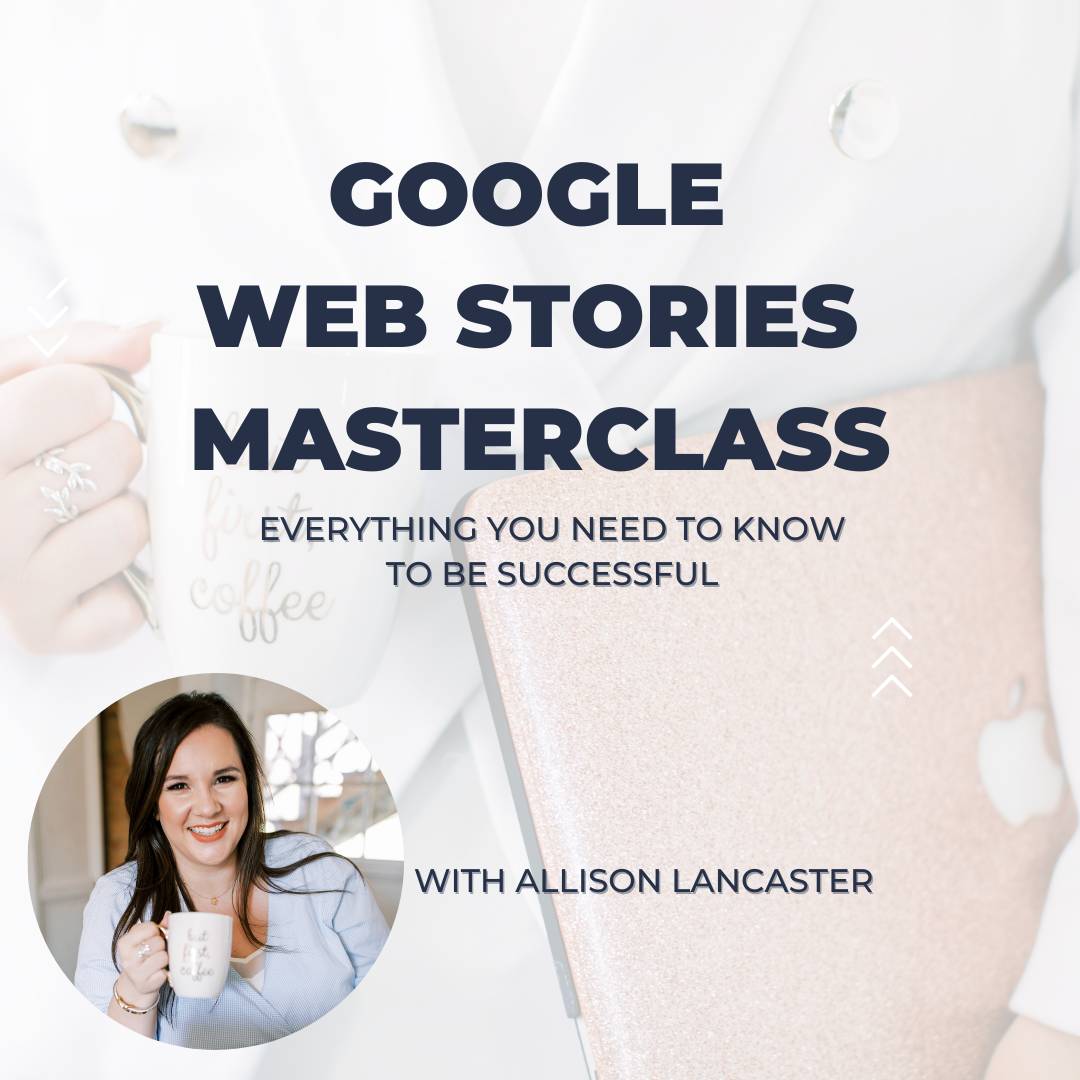Sales Page: Click Here
Price: $297
Download Size: 722MB
Direct Download Link: (No Ads, No Waiting Time, No Capcha)
![]() This content is for members only.
This content is for members only.
Product Description:
Private Network 2.0
Building your own PBN has been the hottest topic in SEO for the past two years. A powerful network can unlock niches you previously thought were untouchable or too hard to rank for.
Learn how to build a powerful network that will last.
I have done this training in the past with others one on one and charged over $1,000 for it. Anyone who has gone through that training with me will tell you that you are getting even more information here at a lower cost.
Order Now. The price will go up.
Course Outline
Why A Private Network
1.0 – Introduction – Private Network 2.0
2.0 – Finding Domains
I walk you through how I find domains, and most importantly, how I evaluate whether a domain is worth buying or not.
2.1 – Finding Your Domains (Video)
Watch over my shoulder as I comb through potential domains and go step by step through the process I use to evaluate them.
3.0 – The Auctions
A few quick thoughts about my auction techniques and mentality.
4.0 – Web Hosting
Once you buy your sites, you need to get them setup on hosting accounts. What to look for, what to avoid, and a list of my preferred web hosts.
5.0 – Building Your Network Sites
My philosophy and techniques for building network sites. You even get to watch over my shoulder in the videos below as I setup a network site from scratch. Probably the most valuable part of the whole training course.
5.1 – Footprints To Avoid
5.2 – Harnessing Relevancy To Build Links (Video)
5.3 – WordPress – Manual Installation (Video)
5.4 – Securing WordPress (Video)
5.5 – Basic Site Setup (Video)
5.6 – Filling Out Your Site (Video)
5.7 – Dress It Up (Video)
5.8 – Another Example (Video)
6.0 – Organizing The Chaos (Video)
What domains did I buy? When do they drop in my account? hosting accounts, logins, what site is linking where? It can all get very confusing. I help you to organize it and even share the spreadsheets I use to keep even the largest networks very simple to manage.
7.0 – Some More Link Types (Video)
Just burying links inside the content of articles is not the only way to utilize your private network.
8.0 – Quick Reference (Video)
A couple of checklists to keep handy, so that you do not have to constantly go back through the previous content of the course.
9.0 – Monitoring Your Network (Video)
How do you know if your sites are down? I show you a free way you can monitor every site in your network daily.
10.0 – To Spank Or Not To Spank?
No. This is not about Adrian Peterson.
11.0 – Finding Writers
Content, content, and more content. You can write it yourself or use this method to find relatively inexpensive, but quality, writers for your networks.
12.0 – Let’s Go Social (Video)
Taking your network to the next level
13.0 – Directories (Coming Soon!)
14.0 – A Network Of Brand New Domains (Coming Soon!)
15.0 – Juicing Up Your Network (Coming Soon!)
In addition: – Access to all updates to the course. (Yes, I have more to share and am always testing new stuff.) – A monthly open Q&A session with me.- Have questions about the course or private networks in general? For the first 6 months the course is open I will be hosting a monthly hour long webinar for all members. In that hour, you can ask any questions you have about building private networks. Webinars will be recorded for those that cannot make the scheduled time. If the demand is there, these webinars will continue indefinitely.
- Have a question that cannot wait? Everyone in the course gets priority email support.
FAQ
The name of the course is Private Network 2.0. Does that mean it is all about building networks using web 2.0 sites?
No. This involves building private networks using domains that you purchase. The name is simply my view that this is the next evolution in building networks.
Are all the methods/tools/techniques in the course free to use? Will I need to spend any additional money?
I do utilize some paid tools, however, I also mention free alternatives that can be used instead. You obviously will need to spend money to buy domains and to setup web hosting for those domains.
Who is this program best suited for?
It is best suited for someone who is familiar with some basic SEO and understands the benefits of a private network, whether they have attempted to build one of their own or not. I believe that some basic HTML, CSS, and PHP coding skills will be beneficial in setting up your sites, but are not 100% necessary.